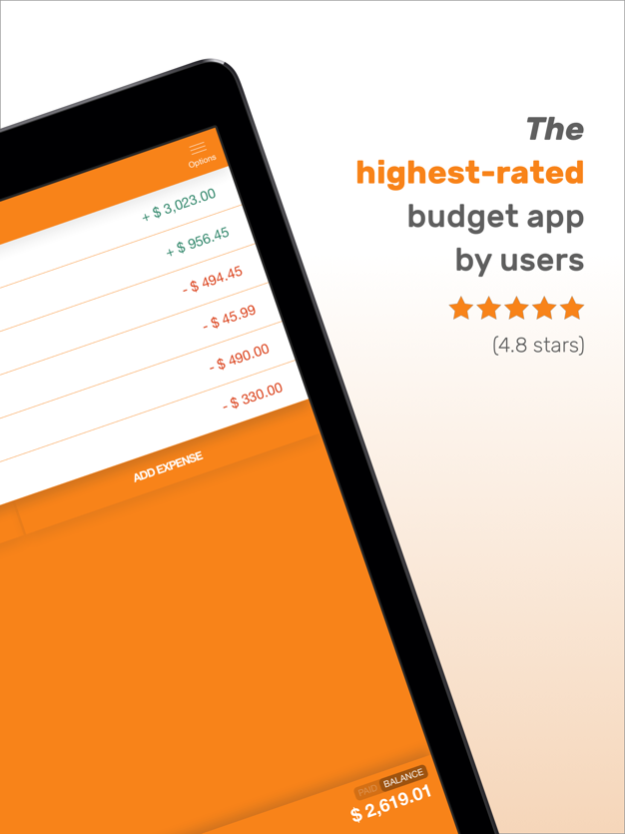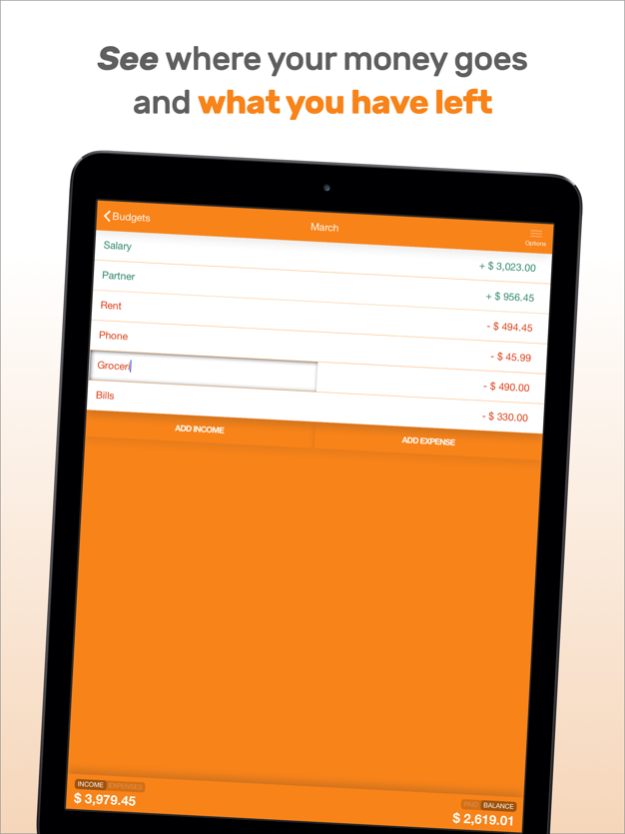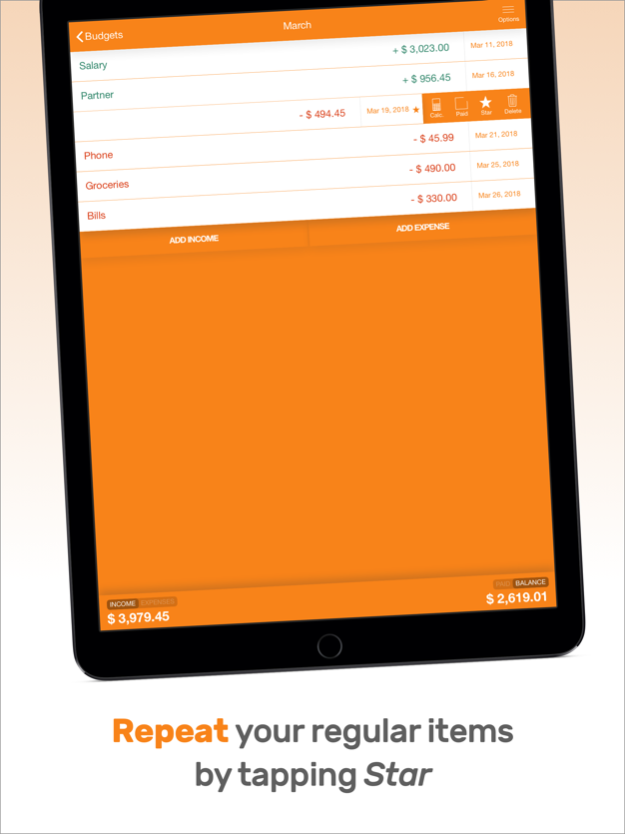Fudget Pro: Budget Planner 1.9.2
Paid Version
Publisher Description
Join over 1 million people using Fudget - the easiest to use & highest rated (4.8/5) budget app on the store! Download now and save money!
*** Recently featured on the Fox 5 Atlanta TV station ***
"Fudget takes the stress out of managing your money" — Engadget
"Tally expenses for a business trip...or keep track of how much you're spending in real-time on vacation" — Fox 5 Atlanta (TV)
"Good for tracking short-term budgets for the holidays, vacation or for tracking work expenses." — Forbes
“Fudget's less-is-more approach is a Zen-like take on managing your money...” — TUAW.com
CUSTOMER REVIEWS:
“Great budget tool! The best tool I have found in the App Store. Hands down”
*****
— Mr_clutch43, USA
“Best budget app out there! No ads and simple interface equals perfect for what it is supposed to do! Well done creators!!! 5/5”
*****
— Ondey101, New Zealand
“FINALLY, a simple app for budgeting. I'm a young gal, and every other app went way too much into detail for me about financial stuff I didn't even know anything about. If you are looking for an app to just lay out what you make and what you need to pay, this is for you.”
*****
— Kristaaaaaaaaa, Canada
“The best! I've used several budget planners from the App Store and this little beauty is the best of the lot. Simple in design and very easy to use - absolutely perfect. Thank you”
*****
— Wolfsbane71, UK
FEATURES:
- Much simpler than other apps - see people's reviews!
- Create simple lists of incomings & expenses - keep track of the balance
- Learn the interface in seconds
- One-tap adding & editing
- Tap star on an income or expense to repeat it on future budgets
- No time constraints - use it monthly, weekly or however you like
- Drag to reorder items
- Mark an expense/income item as "paid" - optionally view the balance of only your Paid items
- Choice of currency symbols (or choose your own)
- Passcode lock & login
- Touch ID login - secure your app and data with your fingerprint
- Face ID login for iPhone X
- Universal app - install on iPhone, iPod touch and iPad
FUDGET PRO EXTRA FEATURES:
- Dropbox Save & Restore - easily share your budgets with yourself across your devices or even with a loved one. Save your data securely to Dropbox and restore later to any device
- Sorting - sort your items by date, name or amount
- Calculator - quickly calculate values (addition, subtraction, multiplication & division) and insert into your budget
- Export CSV - export any budget to a .csv file and open in your spreadsheet software
- Themes - choose from 8 beautiful color schemes
- Remove ads
Sep 19, 2020
Version 1.9.2
I recommend saving your data to Dropbox before installing this update, which includes:
- Database enhancements
- Date picker enhancements
About Fudget Pro: Budget Planner
Fudget Pro: Budget Planner is a paid app for iOS published in the Accounting & Finance list of apps, part of Business.
The company that develops Fudget Pro: Budget Planner is Danny Connell. The latest version released by its developer is 1.9.2.
To install Fudget Pro: Budget Planner on your iOS device, just click the green Continue To App button above to start the installation process. The app is listed on our website since 2020-09-19 and was downloaded 2 times. We have already checked if the download link is safe, however for your own protection we recommend that you scan the downloaded app with your antivirus. Your antivirus may detect the Fudget Pro: Budget Planner as malware if the download link is broken.
How to install Fudget Pro: Budget Planner on your iOS device:
- Click on the Continue To App button on our website. This will redirect you to the App Store.
- Once the Fudget Pro: Budget Planner is shown in the iTunes listing of your iOS device, you can start its download and installation. Tap on the GET button to the right of the app to start downloading it.
- If you are not logged-in the iOS appstore app, you'll be prompted for your your Apple ID and/or password.
- After Fudget Pro: Budget Planner is downloaded, you'll see an INSTALL button to the right. Tap on it to start the actual installation of the iOS app.
- Once installation is finished you can tap on the OPEN button to start it. Its icon will also be added to your device home screen.